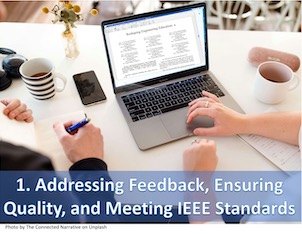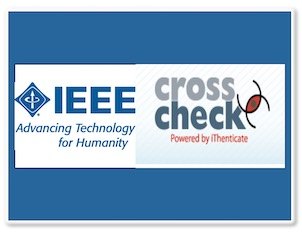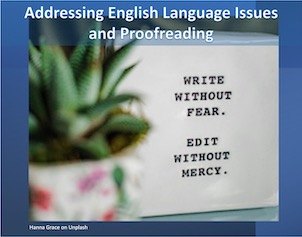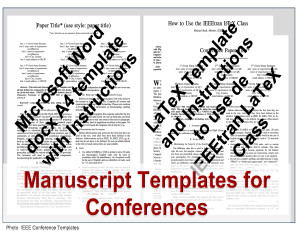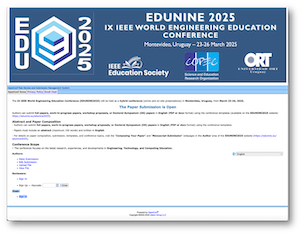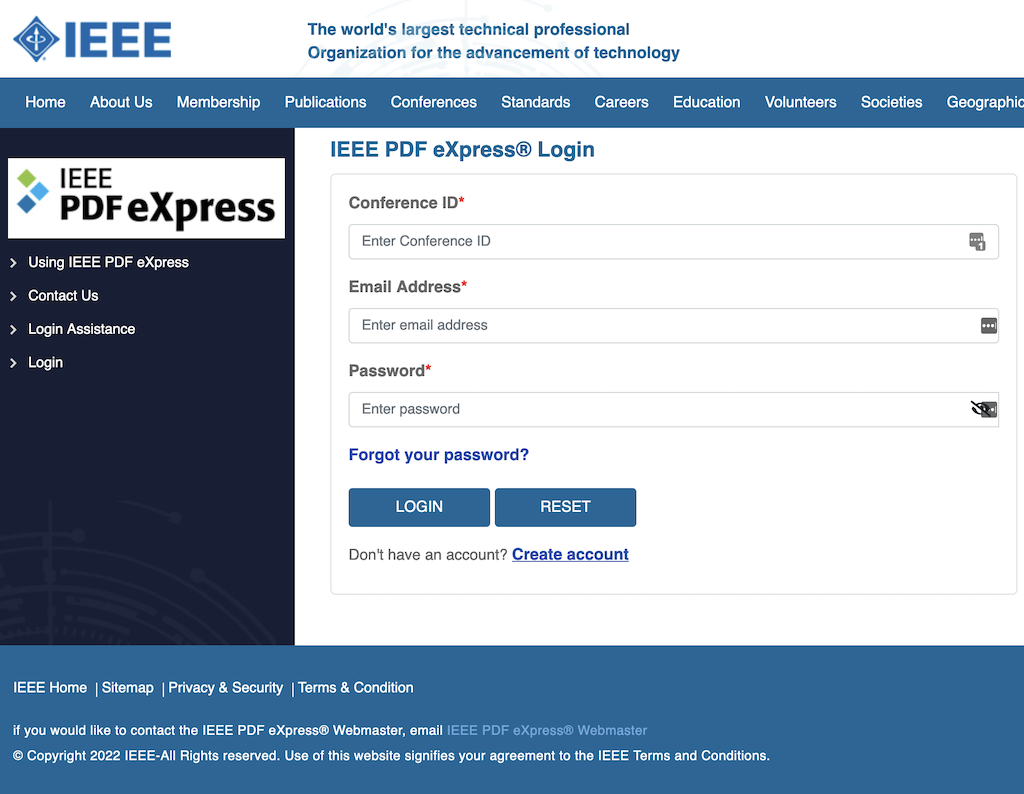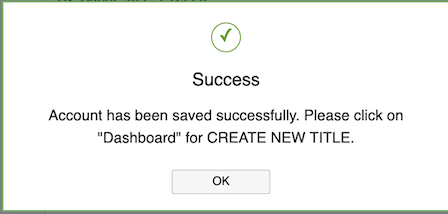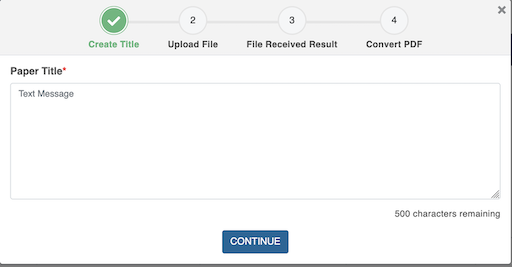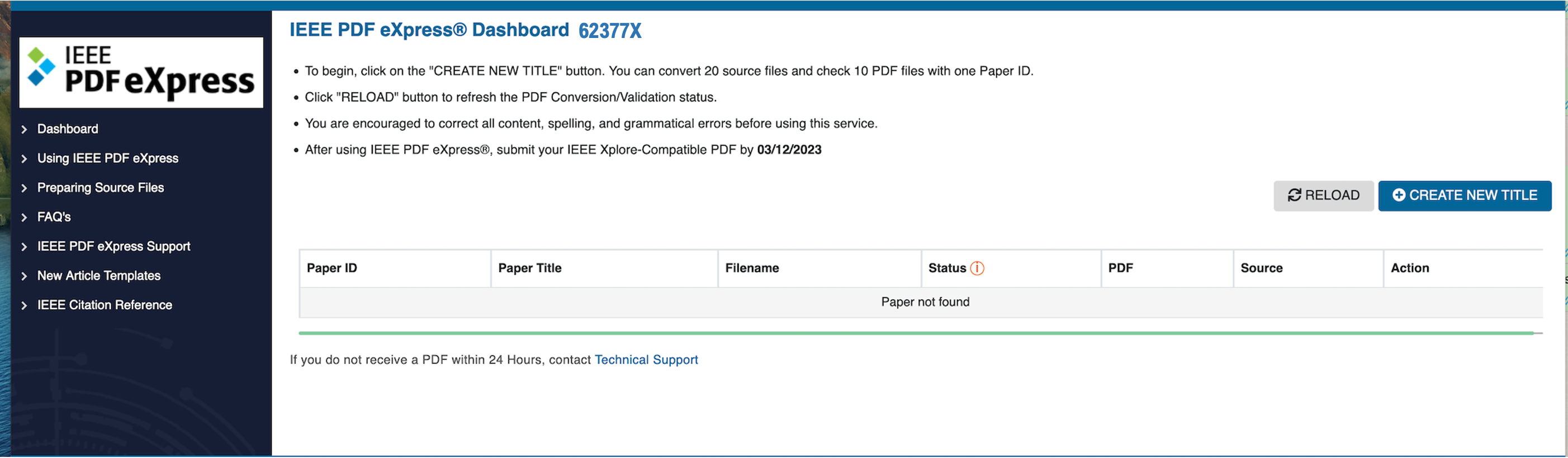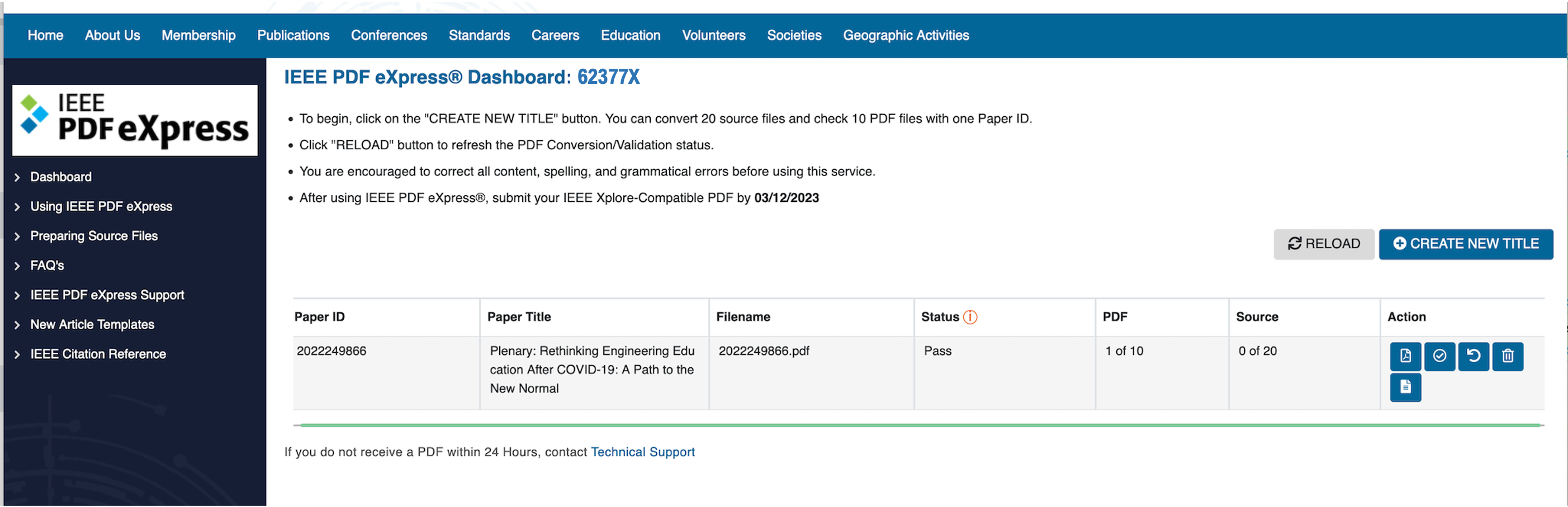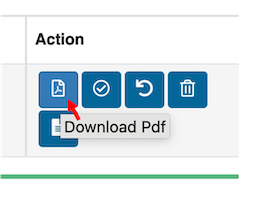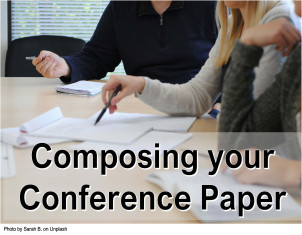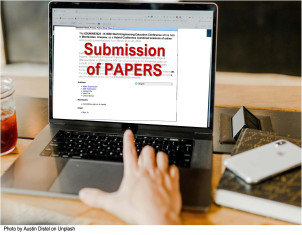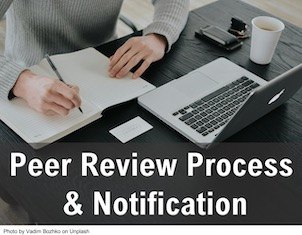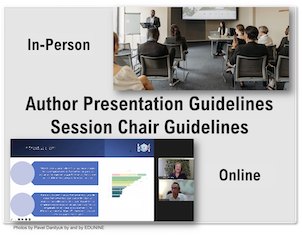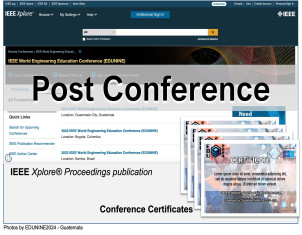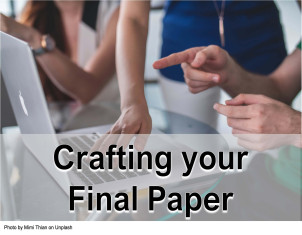
Crafting your Final Paper and Review Notification
Following acceptance, all papers undergo a final review by the EDUNINE Program Committee to ensure they meet publication quality requirements and adhere to established procedures. Conditionally accepted papers (those requiring minor or major revisions) must incorporate content and language improvements based on the valuable feedback provided during the peer-review process. To guarantee a smooth transition to publication in IEEE Xplore, all final paper submissions must be formatted into PDF files using PDFeXpress and accompanied by a copyright transfer agreement to IEEE. We understand the importance of maintaining high publishing standards, which is why multiple review opportunities are offered. To maximize the effectiveness of this final review stage, kindly submit your finalized paper well before the designated deadline, as each review takes time and careful consideration. This section provides further details on this process.
Countdown Timer
INDEX
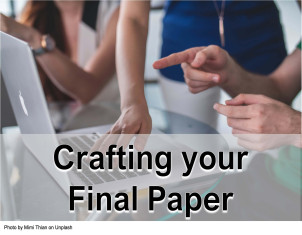
Crafting your Final Paper
Following acceptance, all papers undergo a final review by the EDUNINE Program Committee to ensure they meet publication quality requirements and adhere to established procedures. Conditionally accepted papers (those requiring minor or major revisions) must incorporate content and language improvements based on the valuable feedback provided during the peer-review process. To guarantee a smooth transition to publication in IEEE Xplore, all final paper submissions must be formatted into PDF files using PDFeXpress and accompanied by a copyright transfer agreement to IEEE. We understand the importance of maintaining high publishing standards, which is why multiple review opportunities are offered. To maximize the effectiveness of this final review stage, kindly submit your finalized paper well before the designated deadline, as each review takes time and careful consideration. This section provides further details on this process.
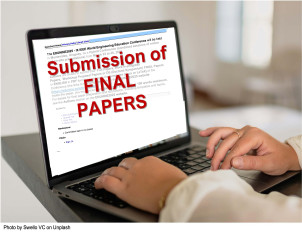
Final Paper Submission
Submission is Essential: Take advantage of multiple review opportunities to ensure your paper meets all standards and minimizes the risk of rejection by IEEE Xplore®. Timely submission of your final paper, well before the deadline, is crucial to allow adequate time for reviews and revisions. Keep in mind the significant time required for each review cycle. To maximize the support available, carefully revise your paper using the Comprehensive Guide with Step-by-Step Instructions and Recommendations provided in the previous section. This guide covers critical areas such as addressing reviewers’ feedback, ensuring compliance with IEEE formatting and editorial standards, and verifying originality through plagiarism checks. Remember, every revision enhances the quality and impact of your work. Make the most of this opportunity to refine and showcase your research.
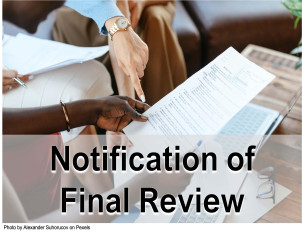
Final Paper Review Notification
Following each submission of your final paper, you'll receive a summary via email detailing the review process conducted in line with the Final Paper Guidelines. This review will ensure compliance with quality standards for content, English, and format, as well as alignment of OpenConf information with the final paper, proper PDF generation through PDFeXpress, and successful completion of the copyright transfer. Prioritize the originality and plagiarism-free nature of your paper by utilizing a plagiarism checker. Once the copyright transfer is finalized and the paper clears all checks, it undergoes evaluation by IEEECrossCheck. Utilize the opportunity for multiple revisions, addressing any requested corrections before resubmitting your final paper by the deadline to prevent rejection. Ensure to review the requirements before each submission on this link.