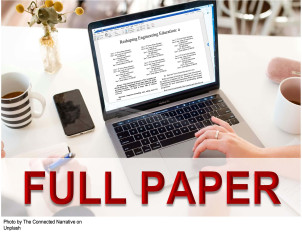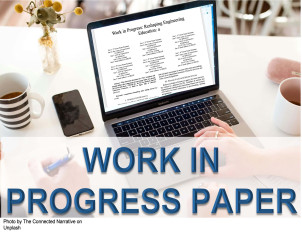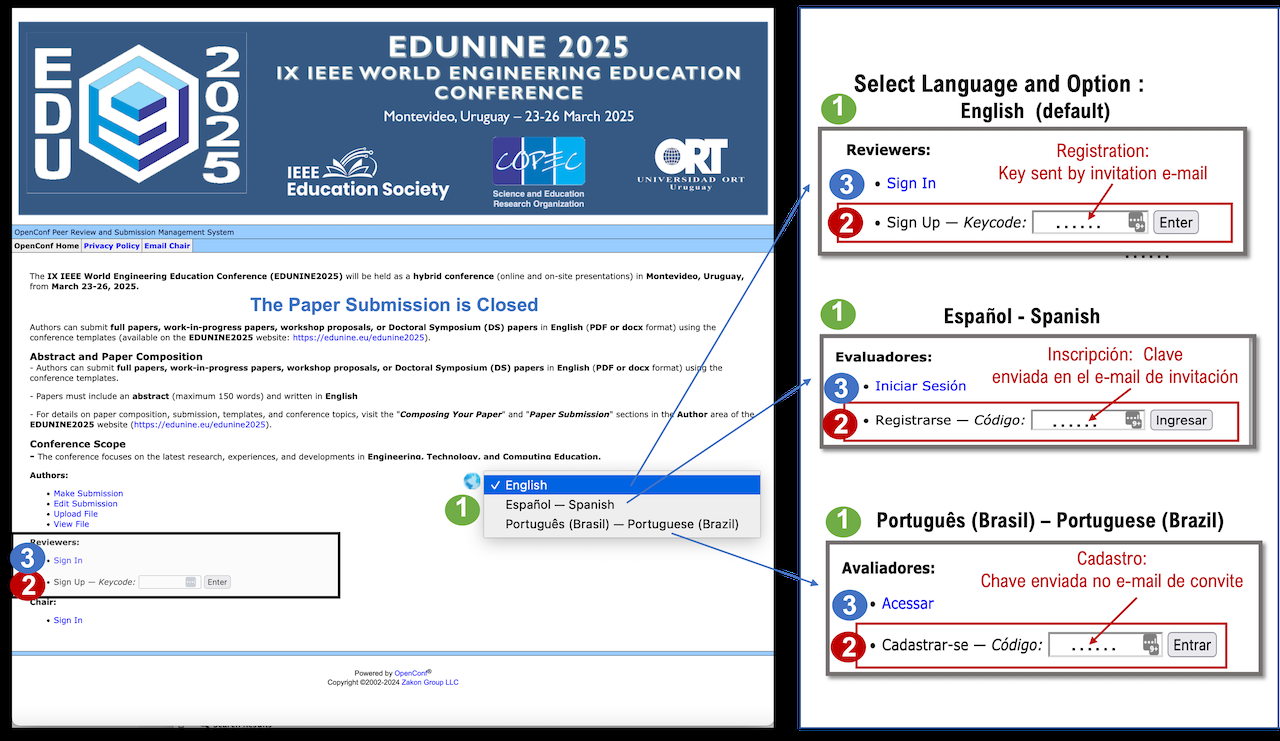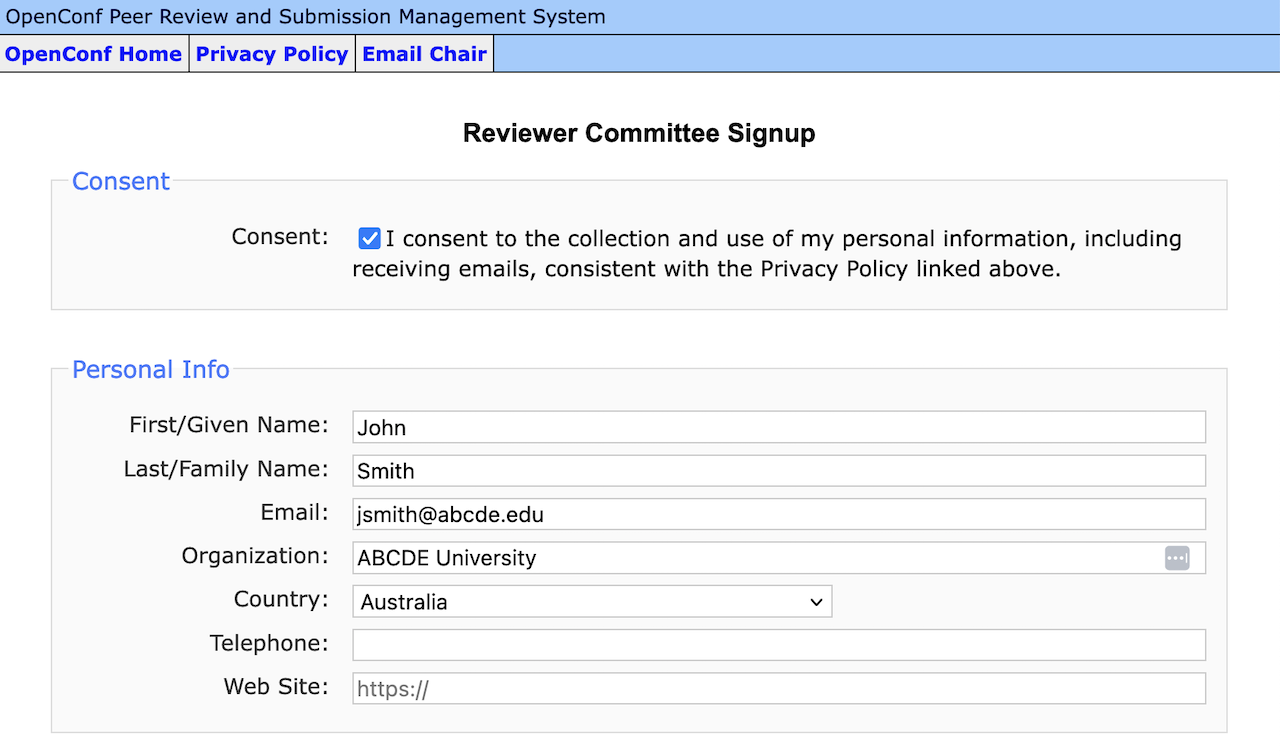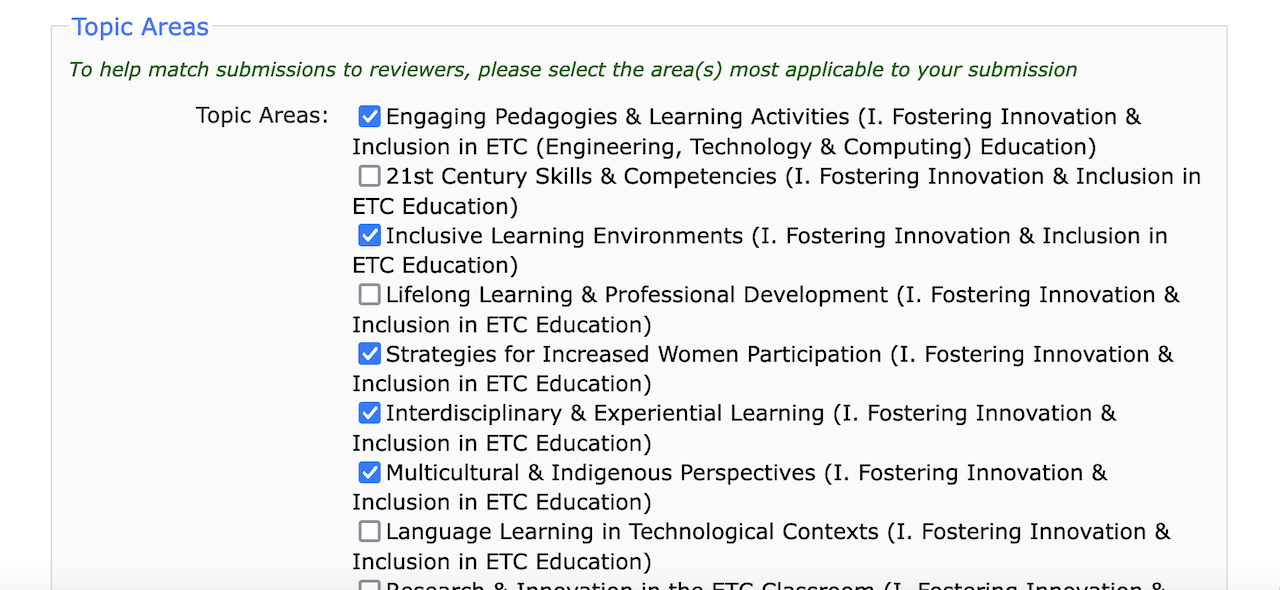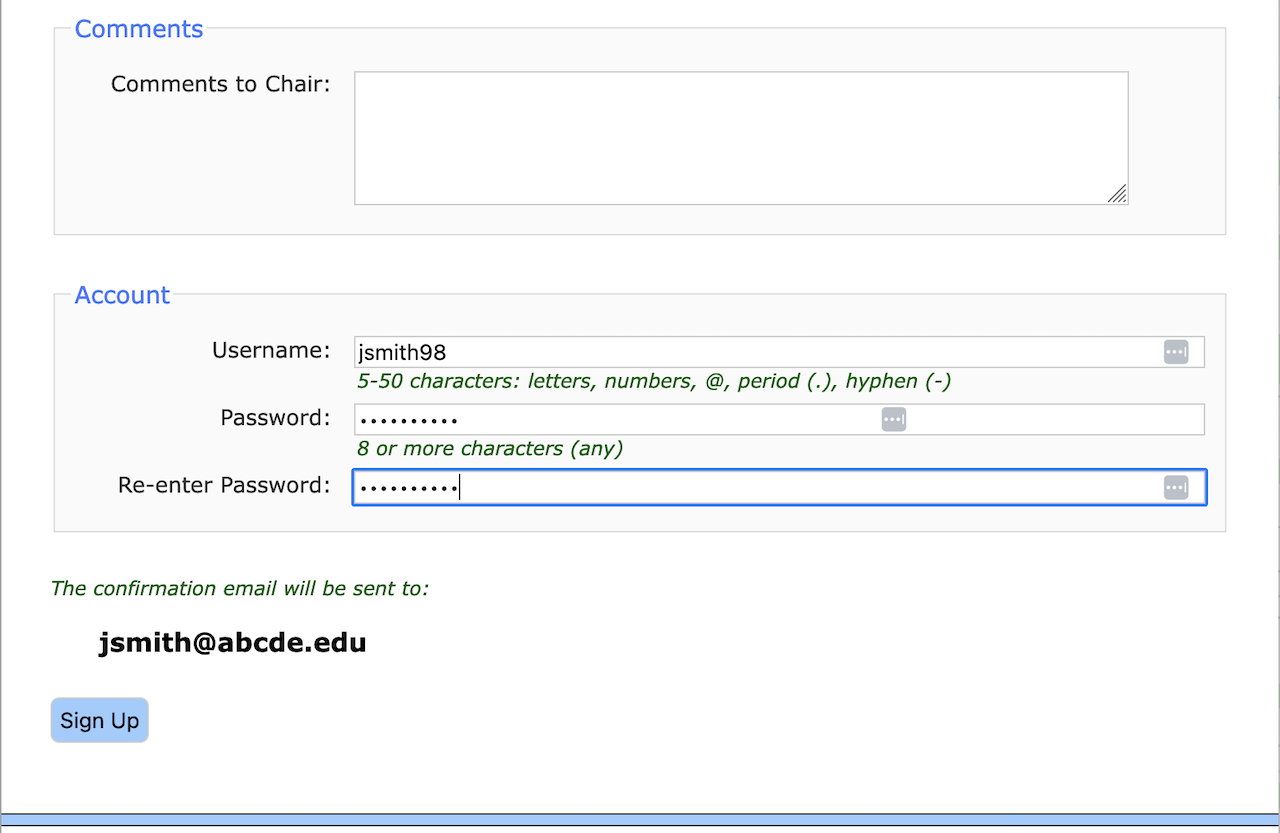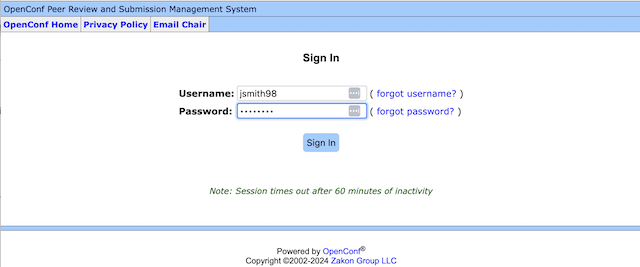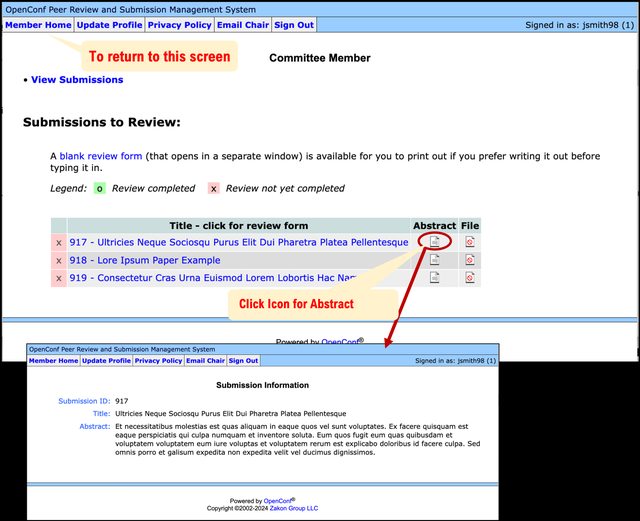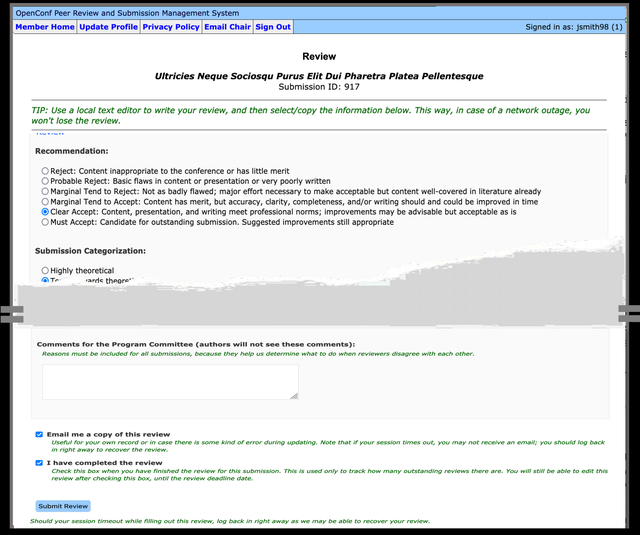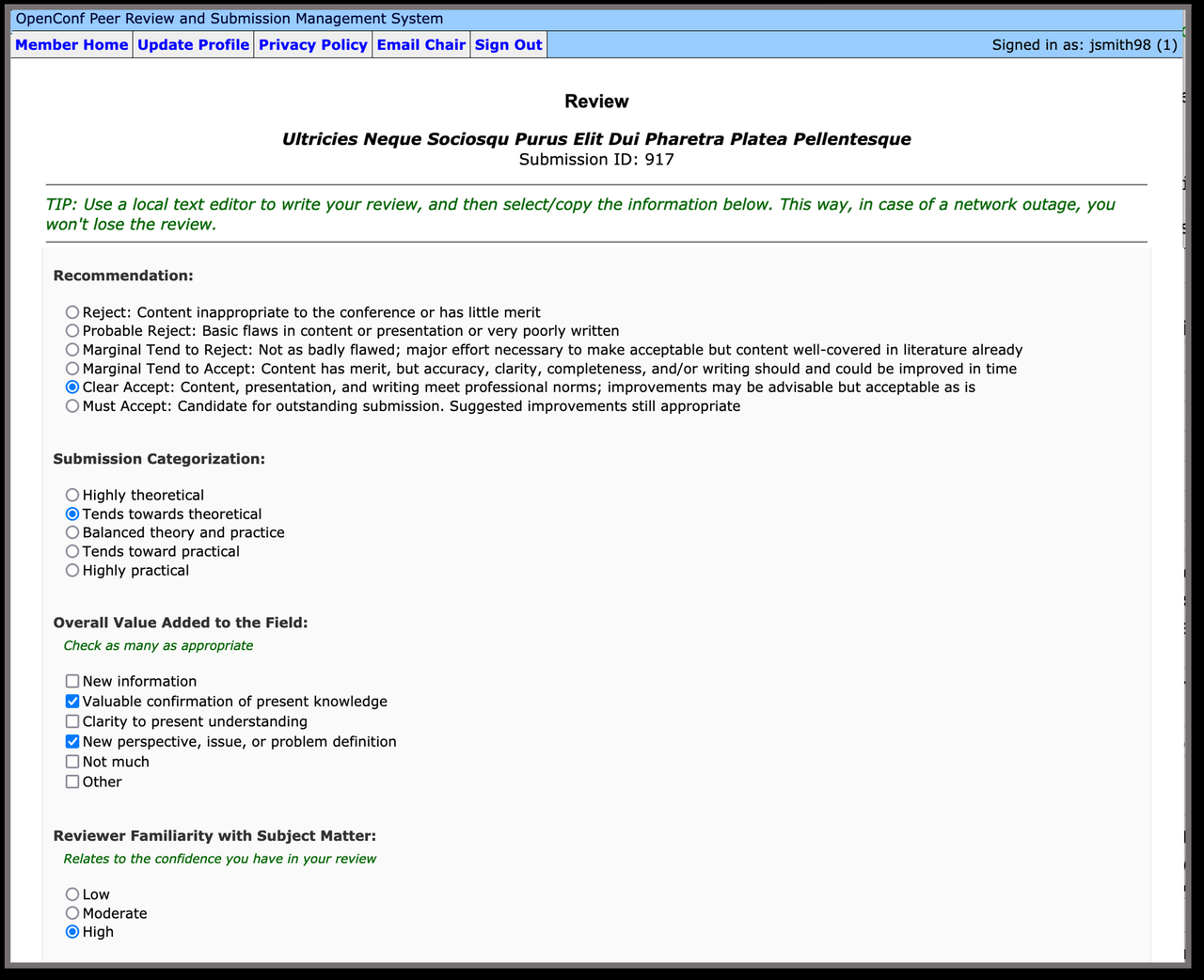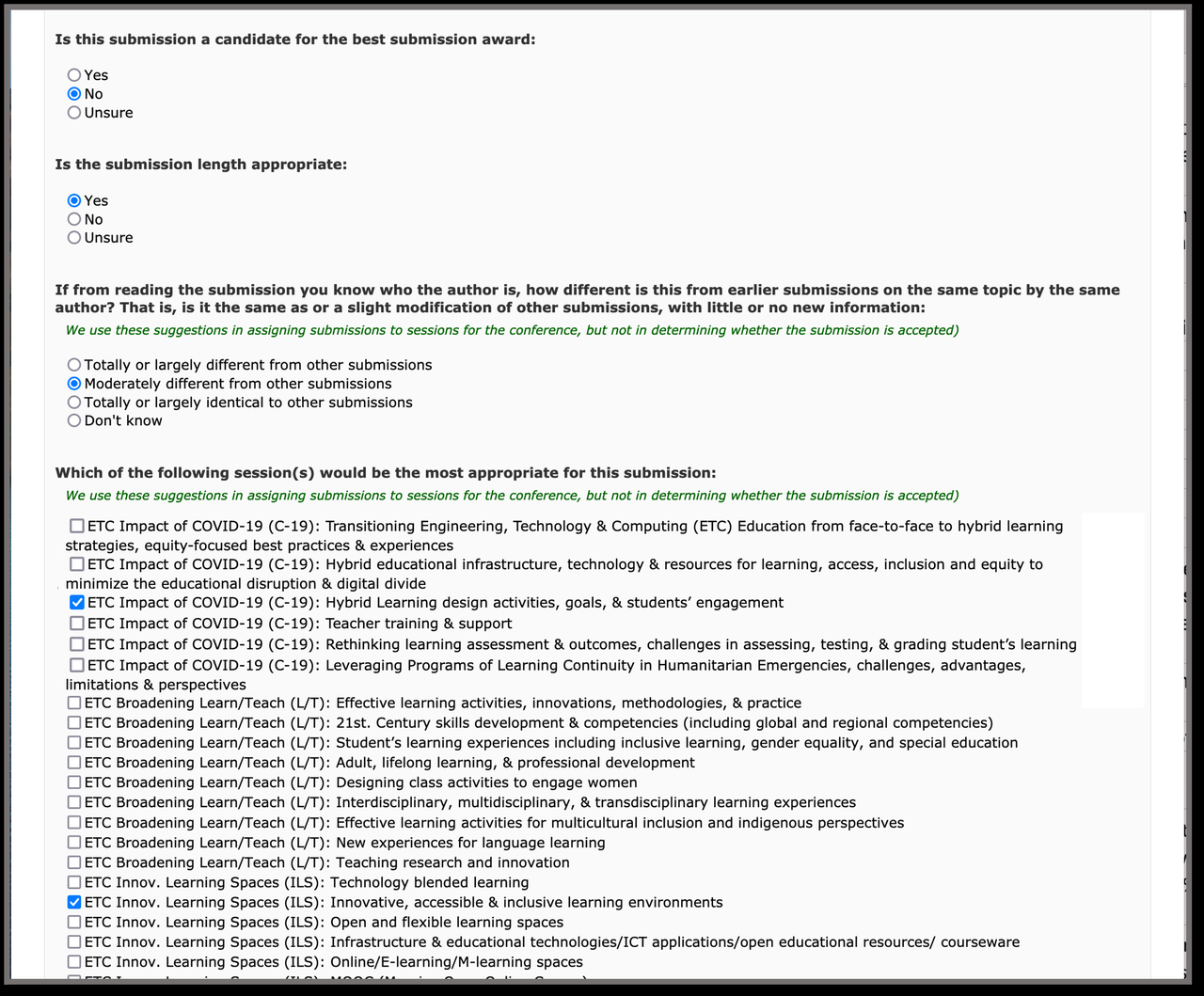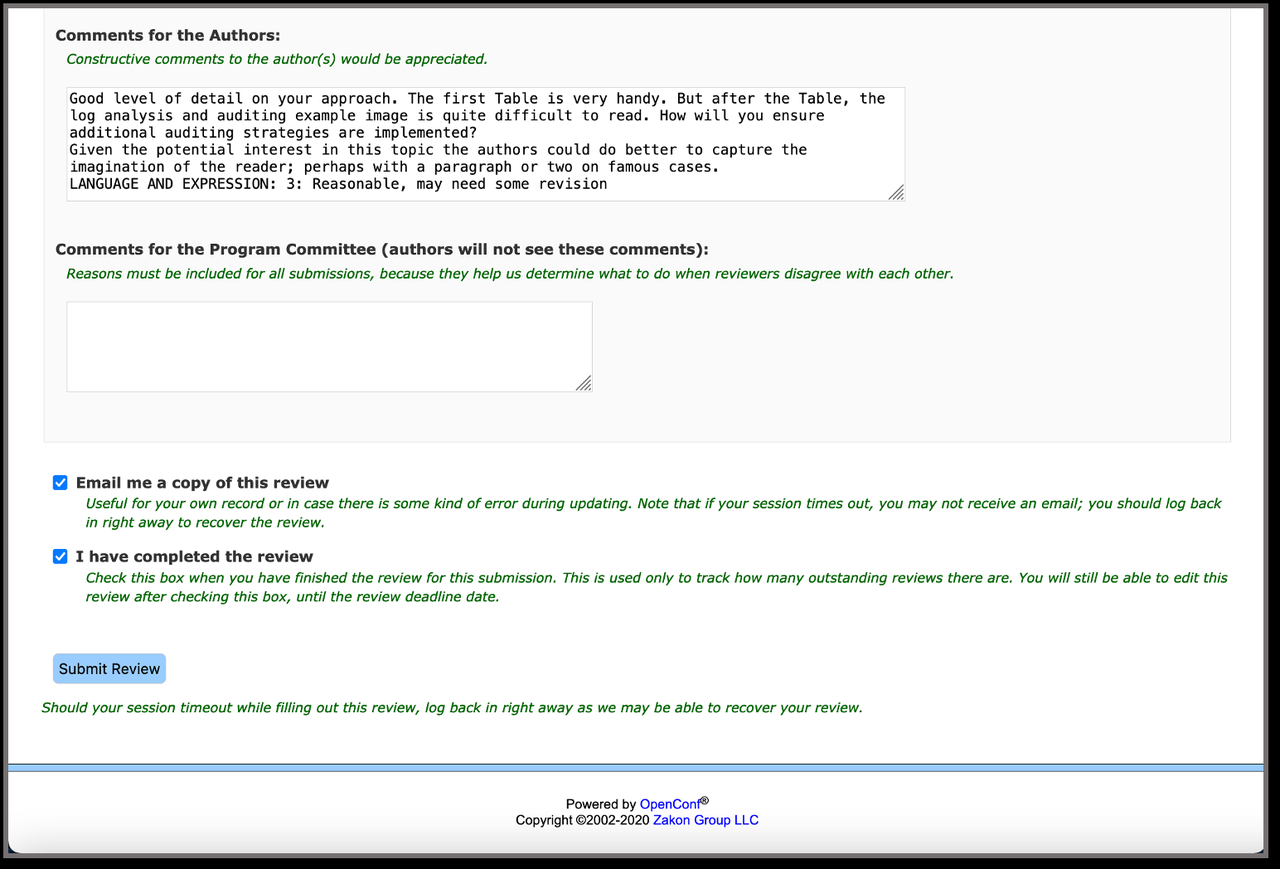Information for Reviewers
We are delighted to invite you to join the EDUNINE2025 International Program Committee as a peer reviewer. Your expertise is invaluable for ensuring high-quality submissions. This year's conference features Full Papers and Work-in-Progress Papers, with manuscripts prepared for a double-blind review model.
Guidelines for reviewers, along with an instructive guide for using EDUNINE2025 OpenConf to register as a reviewer and complete the reviewer comments and evaluation form, are provided.
After the conference, certificates of appreciation will be issued to all reviewers.
Thank you for your valuable contribution to EDUNINE2025!
Countdown Timer
INDEX

The EDUNINE Conference Review Process
The conference review process has two rounds. In the first, peer reviewers assess submissions and recommend acceptance, rejection, or conditional acceptance with revisions.
Conditionally accepted papers are reviewed again by the Technical Program Committee. This ensures that accepted papers meet the conference's standards for originality, rigor, and relevance.
The types of manuscripts for review are detailed at the end of this section.

Reviewer Registration (Sign up)
This section provides instructions for registering as a peer reviewer using EDUNINE2025 OpenConf. It explains how to complete the registration form with your personal information, email, and the conference topics that match your areas of expertise. Additionally, it guides you in setting your username and password for your EDUNINE OpenConf reviewer account.
Once registered, you will receive email notifications for new review assignments. Instructions on how to view your assignments and complete the review form are explained in the Reviewer Portal.

Reviewer Portal
This section provides detailed instructions on using the EDUNINE OpenConf reviewer account once registered as a reviewer. It explains how to view your list of review assignments and how to select and access the abstract and the full text of each assigned paper.
Upon completing a review, the guide provides an example to help you fill out the review form for each required field. It also explains the process for submitting the review form and emphasizes the importance of confirming that your review is complete before final submission.