 Reviewer Registration and Submission
Reviewer Registration and Submission
Thank you for your interest in joining our EDUNINE2022 Program Committee as a paper reviewer. We would like to thank those of you who are members of our EDUNINE Program Committee of past conferences and welcome those of you who are new members for reviewing. We recommend going through the Recommendation to reviewer Guidelines, the quality of the EDUNINE proceedings for publication in the IEEE Explore digital library and the Conference Program is based upon the reviews you provide. Thank you in advance for the service you are willing to offer as a reviewer.
Please read the instructions in the EDUNINE 2022 Paper Reviewer's Handbook for OpenConf on this page, to register as a reviewer and interact with the system to make revisions. Once registered, the EDUNINE Technical Program Chair will assign you the papers to review after the Paper Submission due date based on your choice of topics of your expertise. You will receive an e-mail notification and you can also check the assigned papers and their status in the system. Instructions on how to obtain the text of the papers and how to upload revisions can be found in the manual in the following paragraphs and after the link to connect to the EDUNINE2022 Paper Management System (OpenConf).
Note: If you are unable to review any of the papers assigned to you, please notify us as soon as possible so we can assign additional reviewers. It is unfair to authors and your fellow reviewers if the reviews are not provided. If you have a colleague who would be a good reviewer for this conference, please email your colleague's contact information to the EDUNINE Technical Program Chair, to invite him/her to join our EDUNINE2022 Program Committee as a reviewer (e-mail: edunine@edunine.eu)
To register or sign in as reviewer, please click here
and you will be redirected to the EDUNINE2022 Paper Management System's Site (OpenConf System).
EDUNINE2022 Paper Reviewer's Handbook (OpenConf Paper Management System: Reviewers Section)
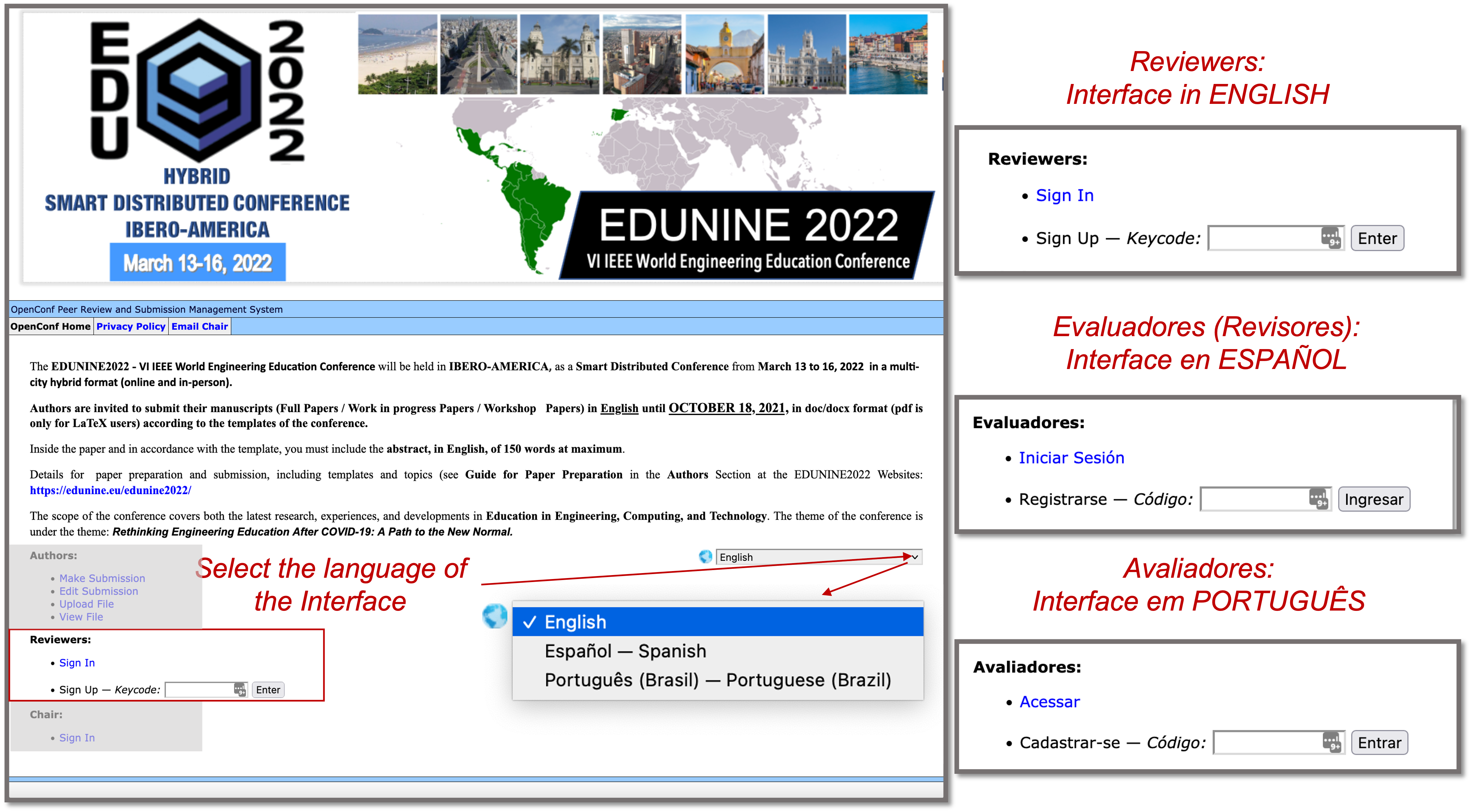
Select the Interface Language (English, Spanish, or Portuguese)
Register as reviewer:
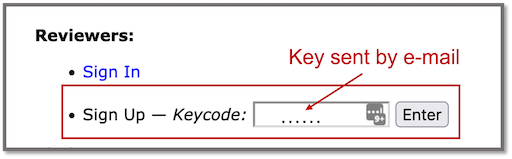
Sign up Example
The first time you access our OpenConf Paper Management System, you must register as a reviewer to join the EDUNINE2022 Program Committee. In the Signup option of the Reviewers section of OpenConf, enter the key that we send you in the reviewer invitation e-mail in the Keycode field and press Enter.
The system will show you the Reviewer Committee Signup screen to complete the following information:
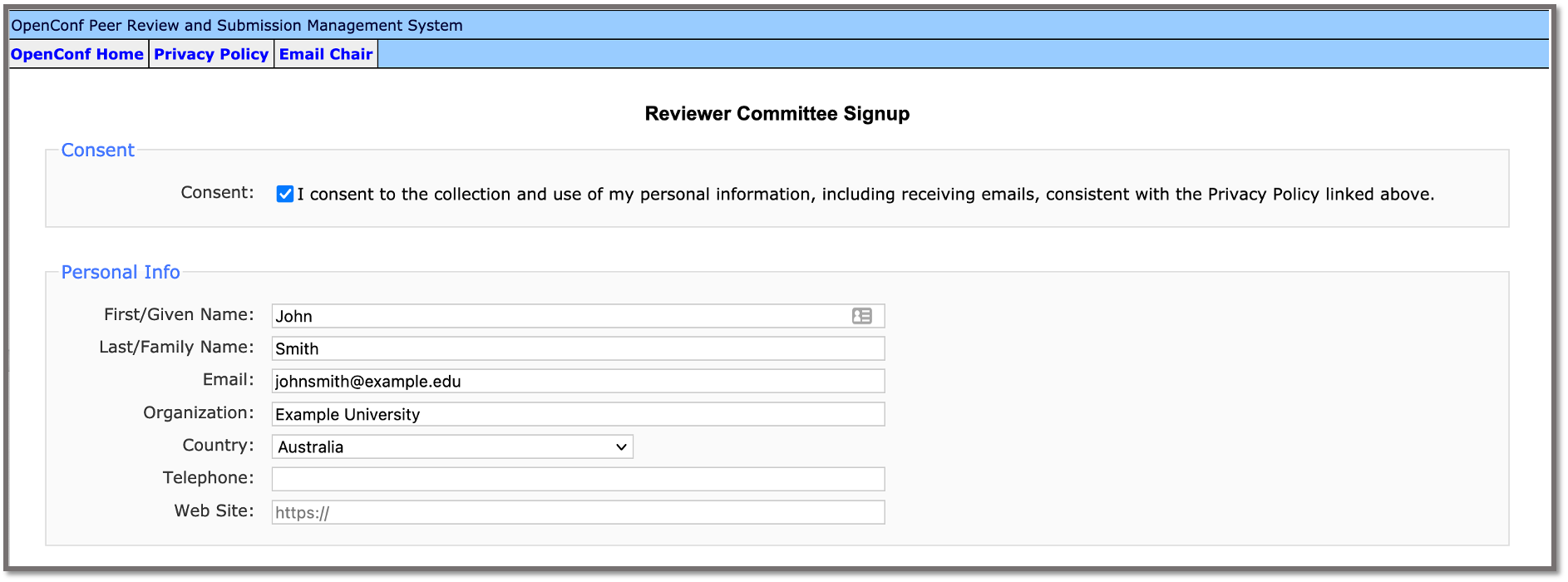
Reviewer Committee Signup Example Screen (Personal Information)
1) Enter your personal information for the system to be able to communicate with you during the review process and to issue the certificates accrediting your participation as a reviewer in our EDUNINE2022 Program Committee after the conference.
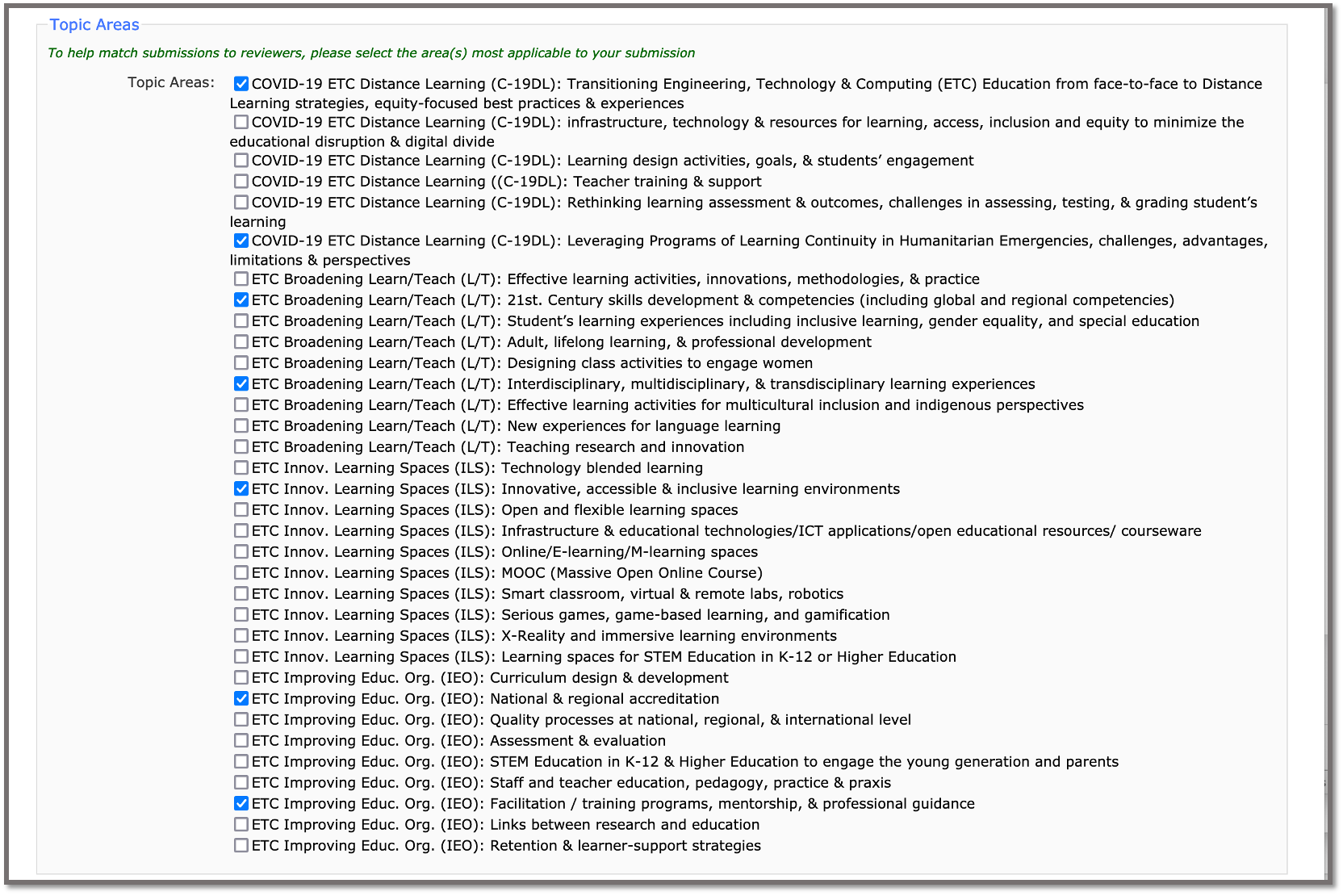
Reviewer Committee Signup Example Screen (seleted topics)
2) Mark the topics of interest related to your specialty so that the EDUNINE Technical Program Chair can assign you those papers to review based on your topics' choice.
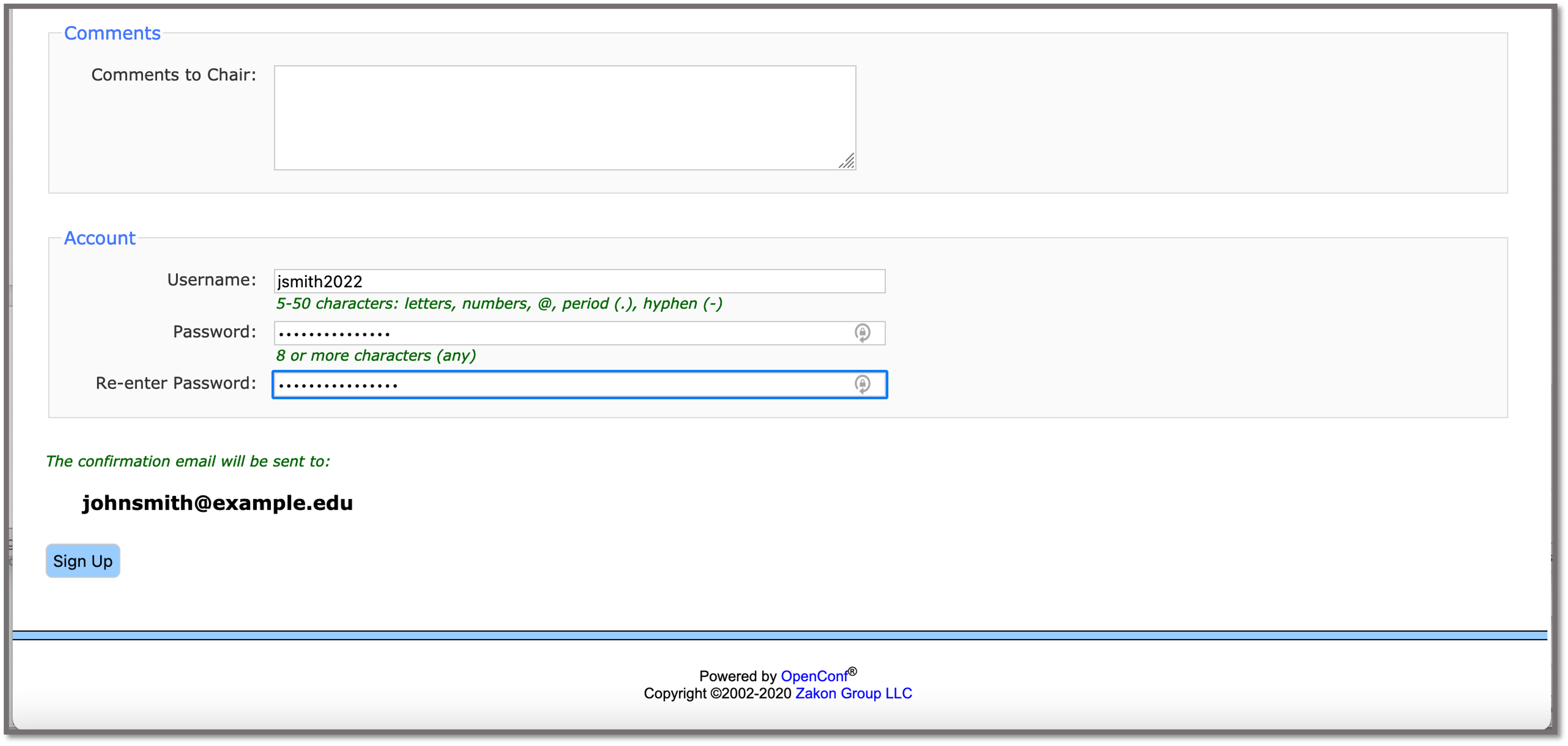
Reviewer Committee Signup Example Screen (comment and Account Information)
3) You can add a comment for the EDUNINE Program Chair to indicate any restrictions that should be applied when selecting the papers.
4) Enter a Username and Password to generate an account in the system with which you can make the revisions.
5) Check that all data is correct and click on Sign Up.
Reviewing manuscripts (Sign in).
To review manuscripts that were assigned by the EDUNINE Technical Program Chair, please use the Sign in option in the Reviewers section of OpenConf.
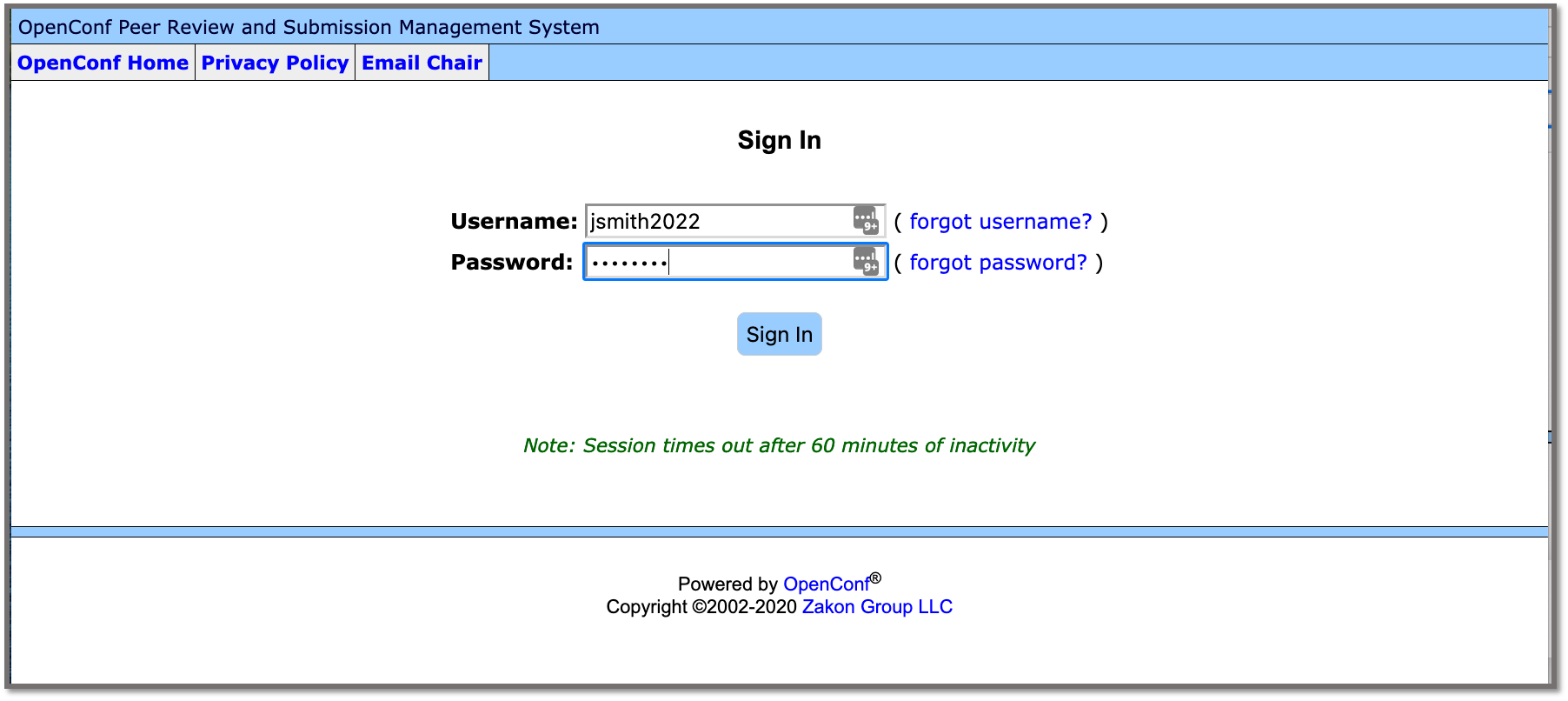
Sign in Example Screen
The system will ask you for the Username and Password that you entered at the time of registration. If you do not remember your Username and/or Password, use the recovery operation by pressing forgot username? and forgot password? You will receive the data by e-mail to the address you entered at the time of registration.
Click on Sign in
After successfully logging into your Reviewer Account, you will see the Submissions to Review screen. When logged in, you can always access this screen by clicking on the Member Home link at the top of the screen.
Submissions to Review (section): This is where the bulk of your work as a Reviewer will be completed. This section provides a glance at all of the submissions that have been assigned to you by the EDUNINE Technical Program Chair for the topics you signed up to review. It also displays those reviews completed and those not completed by you. Below is a description of the columns/links:
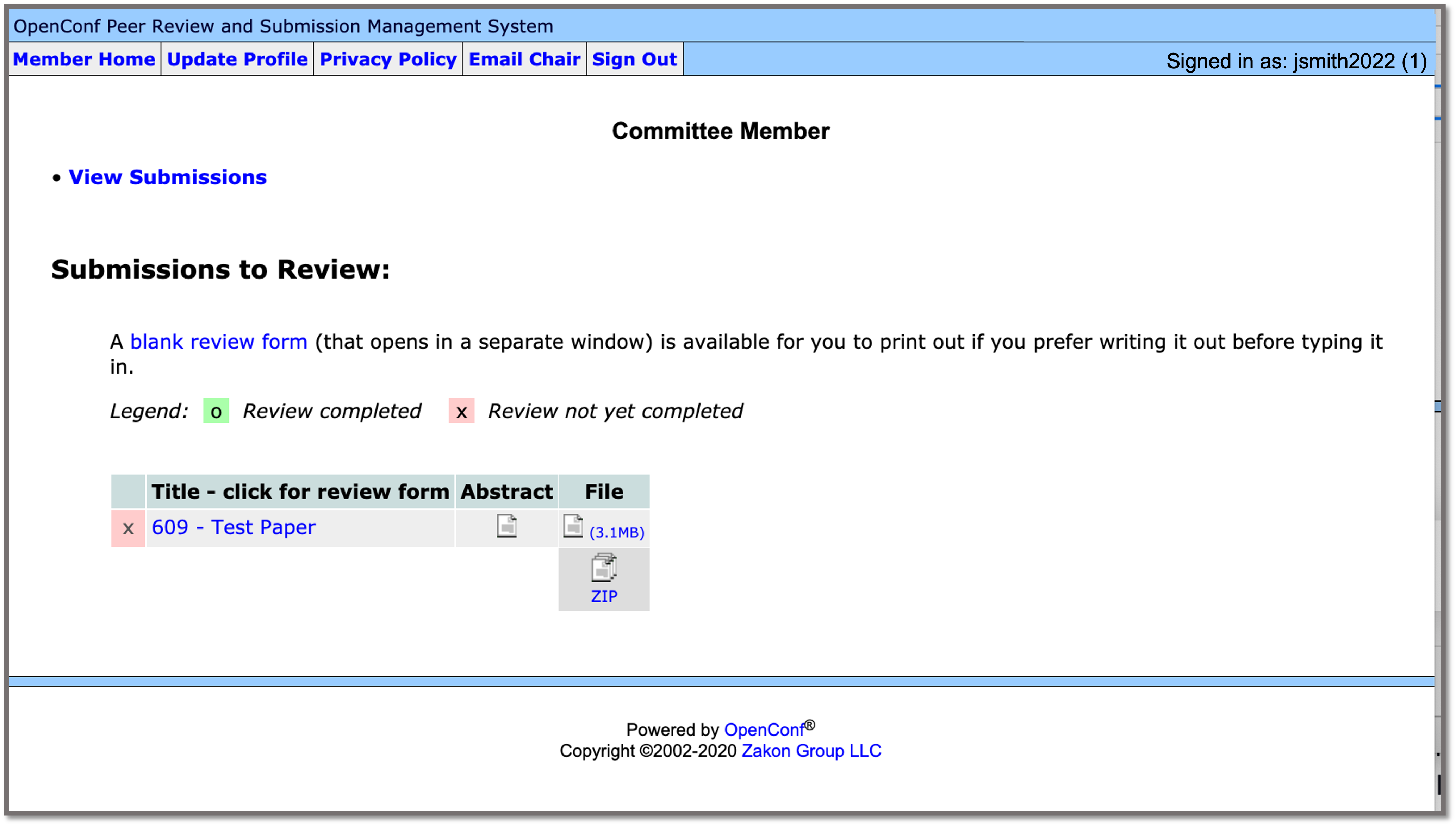
Submissions to Review Example Screen
a) Title: Lists the Submission ID number and title of the submission. Clicking on the title link will pull up the Reviewer form.
b) Abstract: Click on the icon in the column to read the abstract of the submission.
c) File: Click on the icon in the column to read or download the submitted manuscript.
d) Blank Review Form: Click on this link to display a blank version of the review form which you can also print. This is helpful if you want to work offline and if you plan to type your review in a word processing document before actually submitting it in the system.
When you first receive e-mail notifications that review assignments have been made, it is strongly recommended that you read the short abstracts for all the submissions assigned to you. If after reading the abstract and/or manuscript and you don’t feel that you have the expertise to provide a quality review of the submission, or you will not be able to conduct the review by the deadline, please notify the EDUNINE Technical Program Chair of that paper as soon as possible so that the submission can be reassigned.
After you have read the manuscript and you are ready to submit your review, you will need to click on the submission title to pull up the reviewer form. At the top, verify that the name of the paper and the submission ID of the paper you are reviewing is correct. The email address of the Chair (EDUNINE Technical Program Chair) responsible for all papers can be accessed by clicking on the link at the top of the page.
Fill in the Review Form for the paper and Submit the Form
Clicking on a paper title link in the Submissions to Review Screen will pull up the Review form. You need to provide the following pieces of information and submit the Form: (Please see the options in the filled-in Review Form Examples)
Tip: We strongly recommend that all reviewers save their review comments offline in a word processing document. Your review session can timeout while filling out your review, log back in right away as the system may be able to recover your review. Please check that the form contains all the information, you fill in.
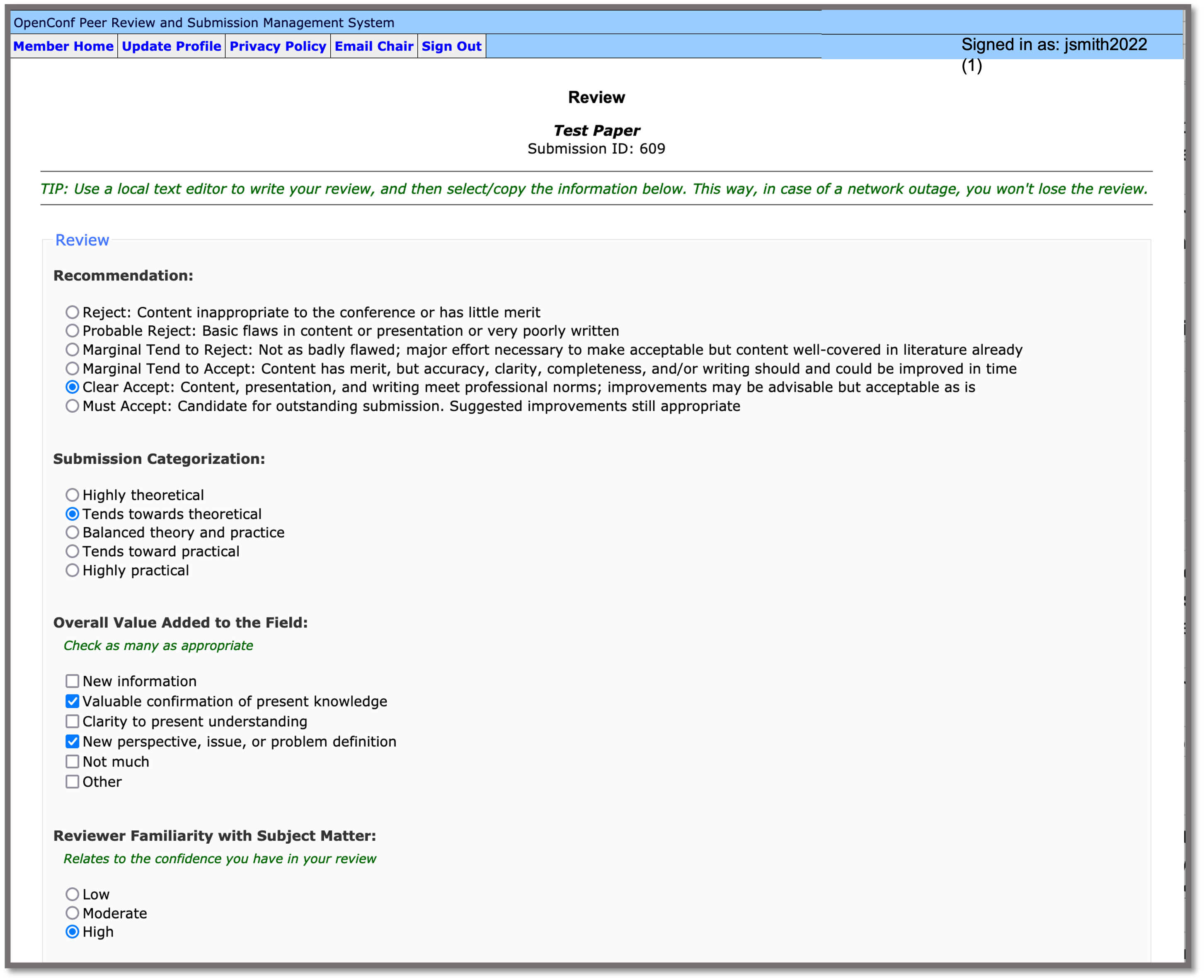
Review Form Example Screen Part 1
1) Recommendation: You can choose only 1 option.
2) Submission Categorization: You can choose only 1 option.
3) Overall Value Added to the Field: Check as many as appropriate.
4) Reviewer Familiarity with the Subject Matter: Relates to the confidence you have in your review. Check one from the list
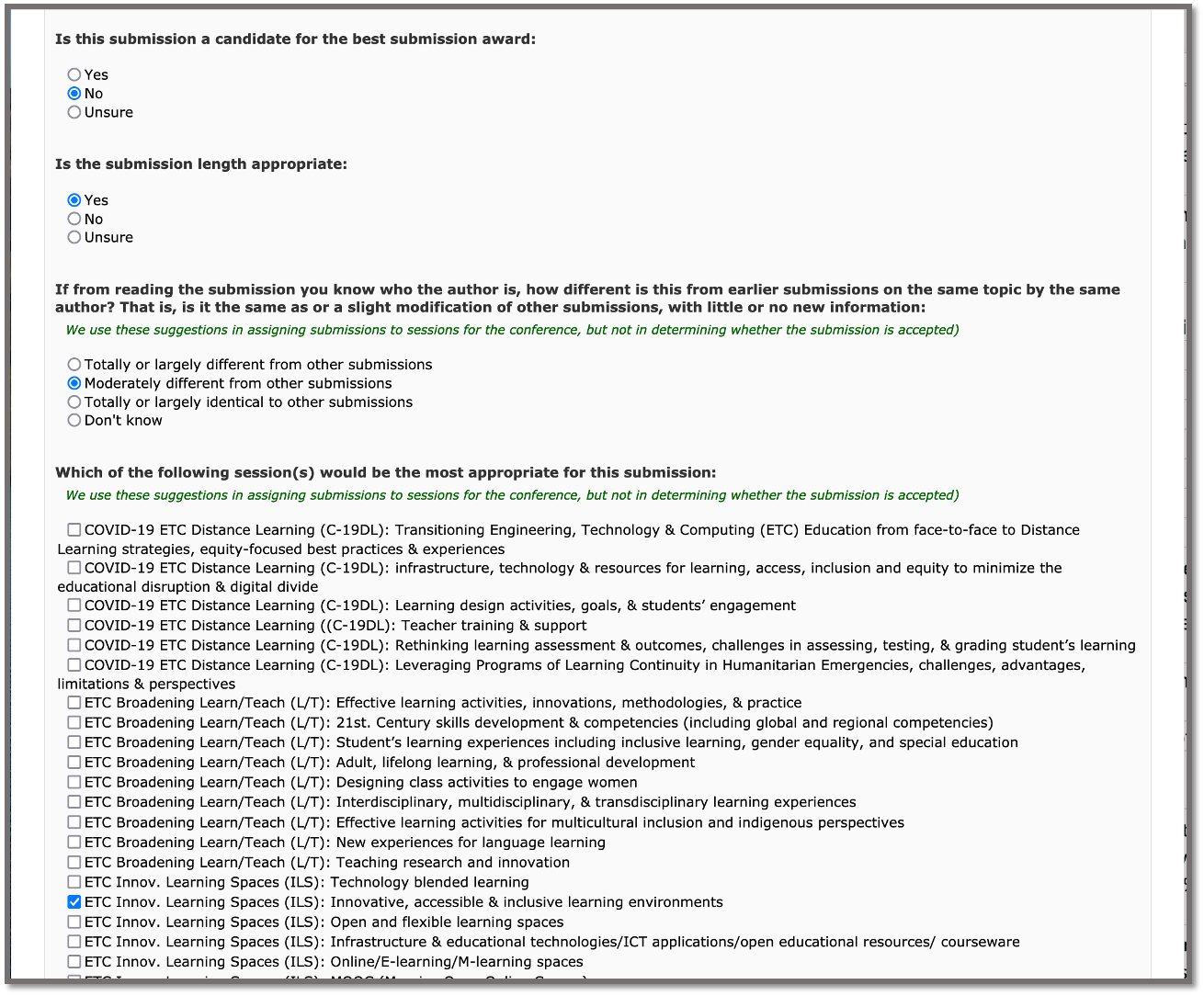
Review Form Example Screen Part 2 (excerpt)
5) Is this submission a candidate for the best submission award: Check one from the list.
6) Is the submission length appropriate: Check one from the list.
7) If from reading the submission you know who the author is, how different is this from earlier submissions on the same topic by the same author? That is, is it the same as or a slight modification of other submissions, with little or no new information: Check only one option.
8) Which of the following session(s) would be the most appropriate for this submission: Check as many as appropriate
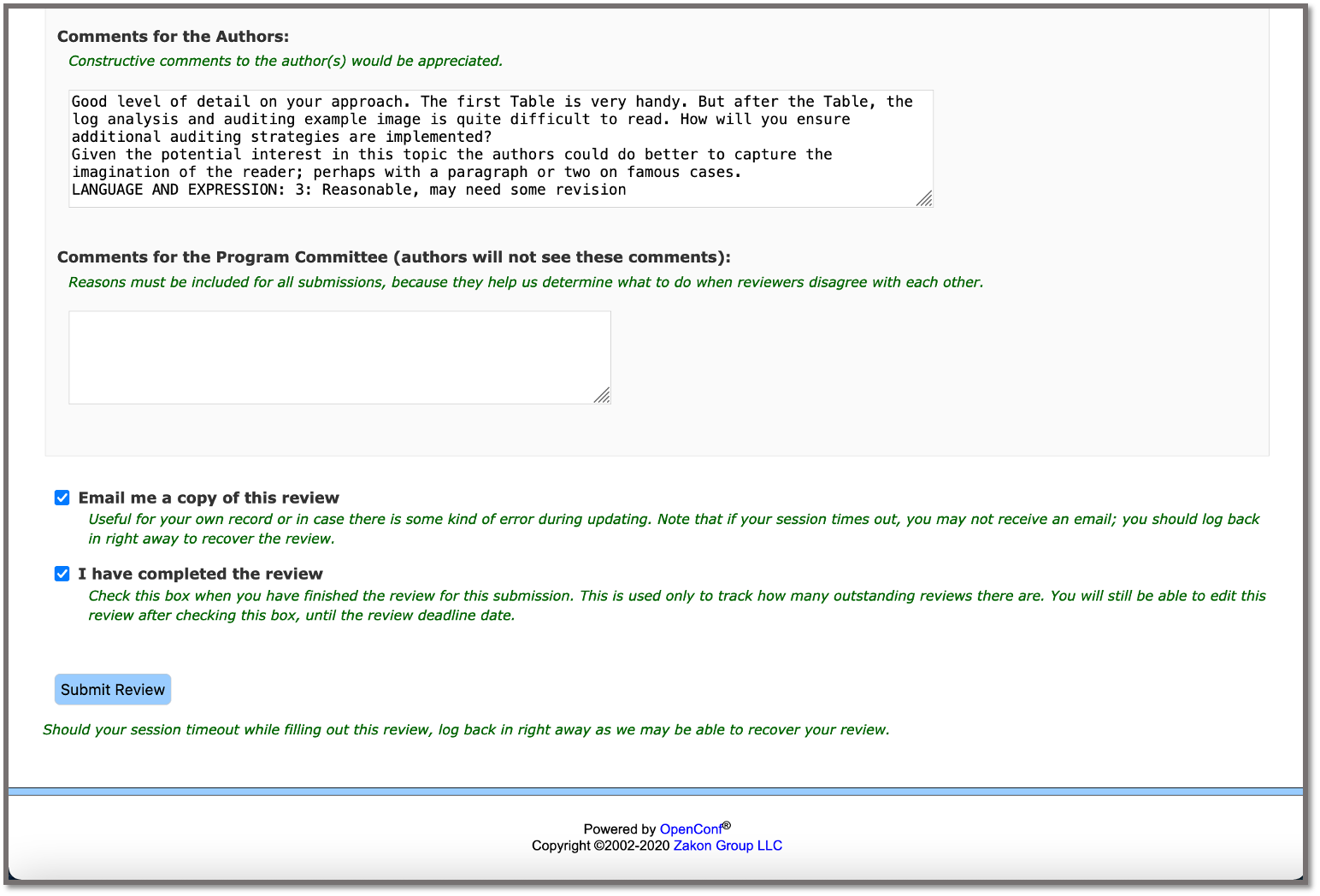
Review Form Example Screen Part 3
9) Comments for the Authors: Please write comments for authors in English, which is the official language of the proceedings to be published. Note: We asked authors to submit their manuscripts for double-blind review, but we also accept manuscripts for single-blind review. The authors will not know the identity of the reviewer in both types of review.
This is where you provide constructive feedback. Please write detailed reviews, even for excellent manuscripts. Tell the authors why you liked their manuscript so that they know what made it successful. (See Tips for Comments for the Authors below)
10) Comments for the Program Committee: This is where you can provide additional information that only the EDUNINE Technical Program Chair will be able to see to make decisions.
11) If you want an email copy of your review for your records, check the Email me a copy of this review box.
12) To submit, you have to check the box at the bottom indicating that you have completed the review before clicking the Submit Review button.
The OpenConf system will display a confirmation page that your review has been submitted. If you checked the Email me a copy of this review form from the previous screen, you will also receive an email that will contain your completed review. At this point, you can either click on the Return to Review link (if you need to make some edits/changes to your review) or click on the Return to Member home page. This will take you back to the Reviewer homepage.
After successfully submitting your review, and returning to the Reviewer homepage, you will notice that the review has been marked as completed as indicated by the legend. If you need to make changes to your review, you can do so up until the deadline simply by clicking on the submission link title to pull up the review form.
Tips for Comments for the Authors
If you believe that the manuscript is poorly written or poorly thought-out. Please keep your comments constructive. One of the greatest services that reviewers perform is the development of the research of authors who submit their work. Identify areas of weakness in a manuscript, but also provide specific guidance on how the authors might address the limitations you have noted. Provide details in your review so that the authors will benefit from your efforts. It is also important to try to identify the strengths of a manuscript to help the author(s) improve their work.
EDUNINE is an international conference, please try to be open-minded to different authors using different theoretical frameworks, disciplinary backgrounds, and research traditions. Try to judge manuscripts based on how well they stimulate thinking and discussion.
SPECIAL REQUEST: We kindly ask you, at the end of your review, to add one of the following options in your text, to show which papers require an English language review by our English teachers:
LANGUAGE AND EXPRESSION: Rate and assess the organization, language, and English expression used in the submission.
- (5: Excellent, exemplary use of language enhancing the quality of the submission
- (4: Good, appropriate as is
- (3: Reasonable, may need some revision
- (2: Poor language, unlikely that it can be sufficiently improved
- (1: Very difficult to understand
The best reviews justify the reviewer’s choice of rating. The least valuable review gives a low score with no written comments. This simply tells the authors that they have been unsuccessful, with no indication of how or why. It is also of no help to the members of the EDUNINE Program Committee, who are charged with making program decisions based on your reviews. We cannot send reviews with no written comments to the authors.